If you’re a frequent traveler, you’ve likely faced the hassle of switching SIM cards with every new destination. Airalo’s eSIM service is here to change that. Launched in 2019, Airalo offers a digital SIM card solution embedded directly into your device, eliminating the need for physical cards.
With the Airalo app, you can purchase and manage your data plans with just a few taps, making it an ideal option for international travelers, especially in Turkey.

Skip Ahead To My Advice Here!
What Is An Airalo eSIM
An eSIM, or embedded SIM, is a digital alternative to the traditional physical SIM card. It’s integrated into your device, allowing you to activate mobile services without ever needing to insert a card.
This technology supports dual SIM functionality, letting you manage multiple mobile plans on a single device. This is perfect for those who need to keep personal and work numbers separate or want a local SIM for data and another for calls.
Airalo eSIMs For Connectivity

- Convenience. Airalo’s easy-to-use app allows you to switch between mobile networks and countries without changing SIM cards
- Flexibility. With dual SIM functionality, you can manage multiple plans on one device
- Durability. The eSIM is built into your device, so there’s no risk of losing or damaging it
- Global Initiatives. Airalo is not just about connectivity; they are committed to global sustainability, participating in initiatives like providing clean water in Cameroon and supporting children in developing countries
- Competitive Pricing. Airalo’s pricing is competitive, with packages for various regions and easy top-ups through the app
Supported Devices To Stay Connected
Airalo’s eSIMs are compatible with many of the latest devices, but not all of them are.
Here’s a quick overview:
Compatible Devices
- Apple iPhones. iPhone XR, XS, XS Max, 11 series, SE 2 (2020), 12 series, 13 series, and 14 series
- Samsung Devices. Galaxy S20 series, S21 series, Note 20 series, Galaxy Z Fold series, Galaxy Z Flip series
- Google Phones. Pixel 3 series (with some regional restrictions), Pixel 4 series, Pixel 5, Pixel 6 series
- Huawei Phones. P40 series, P50 Pro, Mate 40 Pro
Incompatible Devices
- Older Models. Any iPhone models prior to the iPhone XR and some regional models of newer phones
- Samsung Devices. Galaxy S20 FE 4G/5G, certain hybrid dual SIM models without eSIM support
- Other Phones. Huawei P40 Pro+ and other devices that do not support eSIM
Airalo eSIM Review Pros And Cons

Pros
- Easy Purchase and Activation. The eSIM can be bought online or via the app with simple instructions, and customer support is integrated
- Diverse Data Options. Offers various geographic coverage and package sizes, including single-country and regional plans (e.g., Europe)
- Convenient Refills. Users receive notifications before their data package runs out, with a seamless top-up option
- Long-lasting Functionality. Once installed, the eSIM can be activated and deactivated as needed, allowing for data additions even a year later
- Customer Perks. Offers cashback on purchases, allowing users to apply the savings to future purchases
- Responsive Customer Support. Help is readily available through the app and is noted to be efficient and effective
Cons
- Requires Stable Internet for Setup. A stable internet connection is necessary for initial activation, often requiring access to airport Wi-Fi upon arrival.
- No Voice Calls or SMS. While WhatsApp works, traditional phone and SMS services are not available
- Potentially Higher Cost. It may be more expensive than local physical SIM cards, requiring travelers to weigh options based on priorities
- Hunting for Local SIMs. In some cases, finding a local SIM card might take time, and the reliance on data can be challenging until then
- Roaming Charges for Home SIM. Activating a home SIM, even briefly, incurs significant charges based on your home provider’s roaming fees
Brands We Use And Trust
My Experience With Airalo As A Frequent Traveler

Switching from a traditional SIM card to an eSIM with Airalo has been a complete game-changer for me, particularly as a frequent traveler. The first time I used an Airalo eSIM was during a trip to Thailand in 2022, where I purchased a regional eSIM that worked perfectly across multiple countries.
Since then, I’ve used Airalo eSIMs in several destinations, including Greece, Türkiye (three times), the USA, and Bulgaria. Every time, the service worked great, and I could easily manage my data through the app.
One of the best parts is that the eSIM stays on your device so that you can reactivate it on your next trip without any hassle.
Flexibility With Data Plans
When you’re going to travel internationally, choosing the right eSIM package is crucial. One feature I love is the flexibility Airalo offers in selecting data plans based on the length of my trip. For example, if you’re only traveling for a short time, you might opt for a 7-day or 15-day plan, but if you’re staying for a month or more, getting a 30-day plan with more GB (like 5GB or even 10GB) might be worth it, especially if you’re planning to use your phone as a mobile hotspot.
During longer trips, I’ve found that paying a premium for extra data is way cheaper than using international roaming or buying a local SIM card.
With Airalo, there’s no need to worry about finding free Wi-Fi at the airport or in public spaces. Using Google Maps to navigate, especially on public transportation, becomes seamless because you’re constantly connected, and there’s no need to rely on airport Wi-Fi or hunt for hotspots at every stop.
Using Your eSIM As A Hotspot
Airalo eSIMs are also great for families. When I travel with my kids, I set up my phone as a hotspot, and they can use my data plan to stay connected.
This was especially useful during a recent trip to Türkiye, where I used Airalo for the first time as a family.
The hotspot feature worked perfectly for all our devices, and we didn’t have to stress about finding Wi-Fi in every restaurant or café.
We could share photos, access social media, and use Google Maps to explore every country we visited without interruptions.
No More Wi-Fi Worries While Traveling
One of the best parts about using an Airalo eSIM is that I no longer have to depend on public Wi-Fi or buy expensive international phone plans.
Whether I’m making calls via apps like WhatsApp or using cellular data for navigation, having an eSIM has completely transformed my experience. I remember landing in a new country and immediately being connected—no waiting in long airport lines to get a local SIM card. Right at the airport, I could open the Airalo app, follow their clear instructions, and activate my eSIM in minutes.
In 2023, I used Airalo multiple times, and it was easy to buy, set up, and use every time.
The app gives detailed instructions for activation (and I listed them below), and I could even purchase an eSIM before I left for my trip, meaning I had one less thing to worry about when I landed. The service is not only reliable but also way cheaper than using international roaming options like O2, Three, or other traditional providers.
Effortless eSIM Activation And Usage
Using an eSIM for the first time might seem intimidating, but Airalo makes the process incredibly smooth. When I first switched to Airalo, I was worried about navigating phone settings, but their step-by-step instructions made it simple. Even if you need to put your phone in airplane mode while flying, the eSIM works perfectly as soon as you land and enable cellular data. There’s no need for physical SIM card swapping, and everything is done virtually, making it the easiest phone plan I’ve ever had while traveling.
You can choose your destination and package right in the Airalo app, and there’s no need to stress about finding a SIM card vendor or using airport Wi-Fi to activate your plan. It’s a data-only service, so while you can’t make traditional calls or send SMS texts, you can still make calls and send messages via apps like WhatsApp, iMessage, or Skype—wherever you travel.
For international travelers, using an Airalo eSIM is not only cheaper than using traditional phone plans but also incredibly convenient. The eSIMs are valid for 30 days or more, depending on the package you choose, and they work across multiple trips, so you don’t have to keep buying new SIM cards every time you land in a new country. Whether it’s for short or long-term travel, Airalo is a fantastic alternative to expensive roaming plans, and it has become my go-to for international data.
Pricing And Compatibility

Airalo offers a variety of eSIM packages that you can browse and purchase directly through their app. The app also checks your device’s compatibility, ensuring that you won’t run into any issues once you reach your destination.
Eight things to know:
- Data Coverage. What regions and countries are covered by Airalo’s eSIMs? Understanding the extent of the coverage can help travelers ensure they’ll have service in their destinations
- Data Speeds. What kind of data speeds can users expect? This can vary by region and network partner, so knowing if Airalo offers 4G or 5G speeds is important
- Data Expiration. How long do the data packages last before they expire? Some users may want to know if they can purchase data in advance or if there’s a short expiration period
- Customer Support. What support options are available if users face issues with activation or data usage? Information on the quality and accessibility of customer support can be crucial
- Roaming Capabilities. Can Airalo’s eSIMs be used in multiple countries within a region without needing to switch plans? This is important for travelers moving between countries
- Security. What security measures does Airalo have in place to protect user data? Knowing about encryption and privacy policies can reassure users about the safety of their data
- App Usability. How user-friendly is the Airalo app for managing eSIMs? A straightforward interface and seamless experience can greatly impact user satisfaction
- Refund Policy. What is Airalo’s refund policy if the eSIM doesn’t work as expected? Understanding the return or refund process can help manage expectations
Step-by-Step Setup Process & Use An Airalo eSIM
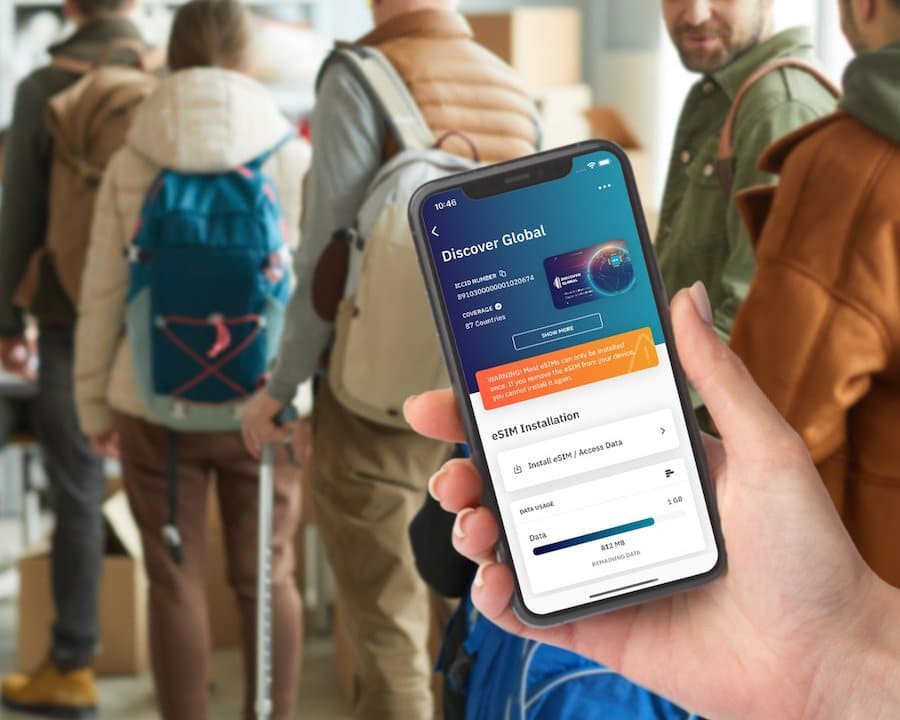
Pre-Requisites – Ensure Device Compatibility
Carrier-Unlocked: Confirm that your device isn’t locked to a specific mobile carrier. You can check by contacting your provider.
eSIM-Compatible: Make sure your device supports eSIM technology (generally, smartphones made in 2018 or later).
Step 1: Purchase Your eSIM – Access the Airalo Platform
Go to the Airalo website or download the Airalo app (available on iOS and Android).
Select Your eSIM
Choose an eSIM specific to your travel destination. Consider data needs, validity period, and pricing when making your selection.
Step 2: Install Your eSIM – Choose one of the three methods to install your eSIM
Direct Installation Via Airalo App
Open the Airalo app and follow the step-by-step prompts for installation.
QR Code Method
After purchasing, you may receive a QR code via email or displayed in the app. Scan it to begin the installation process.
Manual Installation
Go to your device’s Settings and enter the eSIM details manually (this might involve entering activation codes provided after purchase).
Ensure you have a stable Wi-Fi connection while installing.
Step 3: Activate Your eSIM – Understand Activation Policies
Network Activation
Most eSIMs activate once you connect to a supported local network. Validity begins upon connection.
Immediate Activation: Some eSIMs activate right after installation, regardless of your location. To maximize data usage, it’s best to install it just before traveling.
Check Activation Policy
Open the Airalo app, select your purchased eSIM, and refer to the Additional Information section for details about the activation policy.
Step 4: Connect to a Local Network For iPhone Users
Go to Settings, tap on Cellular, select your eSIM line, toggle on Turn On This Line, enable Data Roaming, and tap Network Selection to choose a supported local network (refer to your eSIM’s Additional Information for network options).
Step 4: Connect to a Local Network For Android Users
Go to Settings, select Network & Internet, tap on Mobile Network, turn on your eSIM and enable Mobile Data, enable Data Roaming, and select a supported local network (information can be found in your eSIM’s Additional Information).
Choosing the Right eSIM Package
- Local eSIM: Best for travel to one country
- Regional eSIM: Ideal for travel across several countries in a region
- Global eSIM: Perfect for multiple international destinations
Benefits of Using an Airalo eSIM
- No Roaming Fees: Pay only for the data you purchase upfront
- Flexibility: Easily switch between different plans as you travel
- Local Connectivity: Access to local providers for better service and pricing
- 24/7 Customer Support: Get assistance anytime through the Airalo help center
Move This Adventure To Your Inbox & Get An Instant Freebie

No spam. Unsubscribe at any time.
Frequently Asked Questions
How long does it take to activate?
Activation is instant upon installation or when connecting to a local network based on your eSIM’s policy.
Do I need to reactivate my eSIM when my package ends?
No, simply top up the data or download a new eSIM package if needed.
Can I use both my SIM and eSIM together?
Yes, most devices allow simultaneous use of multiple SIMs and/or eSIMs.
Alternatives To Airalo
If your device doesn’t support eSIM or you prefer a traditional SIM, DrimSim is a viable alternative. DrimSim offers both eSIM data and physical SIM cards, with a pay-as-you-go model that could be more cost-effective depending on your usage.
Final Thoughts Using Airalo eSIM
If you’re planning a trip to Turkey or any other international destination, Airalo’s eSIM service offers a convenient, flexible, and eco-friendly way to stay connected. It’s a must-have for modern travelers looking to simplify their mobile experience abroad.

